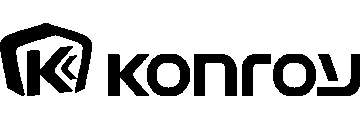"How to connect a Bluetooth headset" and "how to use a Bluetooth headset" have become a problem for many users. There are many brands of headset, and the styles of Bluetooth headset emerge in endlessly, but the use methods are basically the same. Let's learn how to connect the Bluetooth headset to the mobile phone and how to use it.
1. Headset on
Press the headset switch for a long time until the indicator light of the headset flashes alternately or you hear the prompt tone "power on" or "power on". After the headset is turned on, long press the on key again after the headset is turned off. The prompt tone is "power off" or "power off". At present, some ear machines with fingerprint sensing on the market are generally long pressed to switch on and off.
2. Connect Bluetooth
Turn on the Bluetooth connection function of the mobile phone and search for your own device in the list of devices that have been searched. Generally, the name will be named with the product brand and model. After clicking the device name, the indicator light of "connected" headset will stop flashing. If the connection is not successful, you can try to turn on the Bluetooth of the mobile phone first, and then turn on the headset. At present, most Bluetooth headsets are compatible with Android and apple. If you try to connect repeatedly, it may be that there is a quality problem with the headset.
Now Bluetooth headsets also support the display of power on the mobile phone. Different headset icons may be different, but the location will be displayed at the top of the screen.
After the connection is successful, you can play music and video directly on your mobile phone.
3. Use of headset function
Power key
The on / off key controls the power on and off. It is also the play pause and answer / end call key, which can be pressed once. Different devices may support different functions, which need to be determined according to the function of the headset itself.
Volume key
Bluetooth headset in order to avoid the cumbersome button, generally will use the previous song next song and volume plus minus key in a button, volume + key press once is to increase the volume, long press or double press is the next song. Volume - press the key once to decrease the volume, and long press or double press for the previous song. The function of different earphone buttons will be different.
"How to connect a Bluetooth headset" and "how to use a Bluetooth headset" some genuine earphones will come with instructions to describe the use methods and functions. Before using, you should take out the instructions and read them carefully to learn how to use the headset functions.